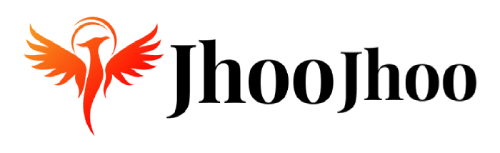Online shopping has become an integral part of our daily lives, with the retail industry being transformed into a completely digital space. The convenience offered by online stores has led to an exponential growth in the number of customers. As the competition in the eCommerce industry continues to grow, it is becoming increasingly difficult for online stores to capture and retain customers.
One of the most effective ways for online stores to increase their revenue is to leverage the power of wishlists. A wishlist is a list of items that a customer is interested in buying, but cannot afford or choose not to buy at the moment. By setting up a wishlist feature on their store, online retailers can encourage customers to save their desired products and return to the store at a later date to purchase them.
This article will provide a detailed overview of how online stores can leverage wishlist feature to increase their revenue. It will cover topics such as creating an effective wishlist, integrating the wishlist feature with an online store, and promoting the wishlist feature to customers.
What is a Wishlist?
A wishlist is a list of items that a customer is interested in buying, but chooses not to buy at the moment. This feature allows customers to save products on their list and return to the store at a later date to purchase them. As such, it is an effective way for online stores to capture and retain customers.
Creating an Effective Wishlist
Creating an effective wishlist for your store is the first step towards leveraging it to increase your revenue. Here are some tips for creating an effective wishlist:
Make the wishlist process easy:
Make sure the process of adding items to the wishlist is simple and straightforward. Don’t make it too complicated or time consuming.
Allow customers to share their wishlists:
Enable customers to share their wishlists with friends and family. This will help in spreading the word about the products in your store.
Integrate the wishlist with other channels:
Integrate the wishlist with other channels such as email, social media, and Amazon account management service, Flipkart account management service, Meesho account management service etc.
Provide incentives for wishlists:
Offer incentives such as discounts or free shipping to encourage customers to create wishlists.
Provide personalized recommendations:
Use personalization techniques such as machine learning to provide customers with personalized recommendations based on their wishlists.
Include a call to action:
Make sure to include a call to action on the wishlist page, such as “Buy Now” or “Add to Cart”.
Integrating the Wishlist Feature with an Online Store
Once you have created an effective wishlist, the next step is to integrate the feature with your online store. Here are some tips for integrating the wishlist feature with an online store:
Add a “wishlist” button:
Make sure to add a “wishlist” button on the product pages of your store, so that customers can easily add items to their wishlists.
Create a dedicated wishlist page:
Create a dedicated wishlist page on your store, where customers can view and manage their wishlists.
Integrate the wishlist with other channels:
Integrate the wishlist with other channels such as email, social media, and Amazon account management service, Flipkart account management service, Meesho account management service etc.
Provide recommendations based on customer wishlists:
Use personalization techniques such as machine learning to provide customers with personalized recommendations based on their wishlists.
Include a “Buy Now” button:
Make sure to include a “Buy Now” button on the wishlist page, so that customers can easily purchase the items on their wishlist.
Send email notifications:
Send out email notifications to customers when new items are added to their wishlist, or when products on their wishlist go on sale.
Promoting the Wishlist Feature to Customers
Once you have integrated the wishlist feature with your online store, the next step is to promote the feature to customers. Here are some tips for promoting the wishlist feature to customers:
Create a promotional campaign:
Create a promotional campaign such as a special discount, free shipping, or free gift for customers who create wishlists.
Include the wishlist in email campaigns:
Include the wishlist feature in your email campaigns, such as newsletters and promotional emails.
Use social media:
Promote the wishlist feature on social media platforms such as Facebook, Twitter, and Instagram.
Create a contest:
Create a contest for customers who create wishlists, such as a free giveaway or a special discount.
Include the wishlist on your website:
Make sure to include the wishlist feature on your website, such as on the homepage or product pages.
Feature customers’ wishlists:
Feature customers’ wishlists on your website, such as on the homepage or product pages
______________________________________________________________________________
Customer Support
Mon-Sat, 09:00 am to 7:00 pm
Email: sales@novelwebsolution.com
Helpline Phone : +91-92-141-00-888
Services in All over India