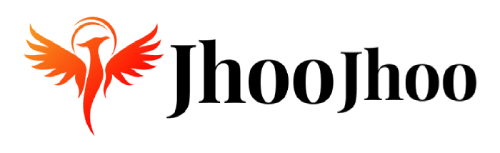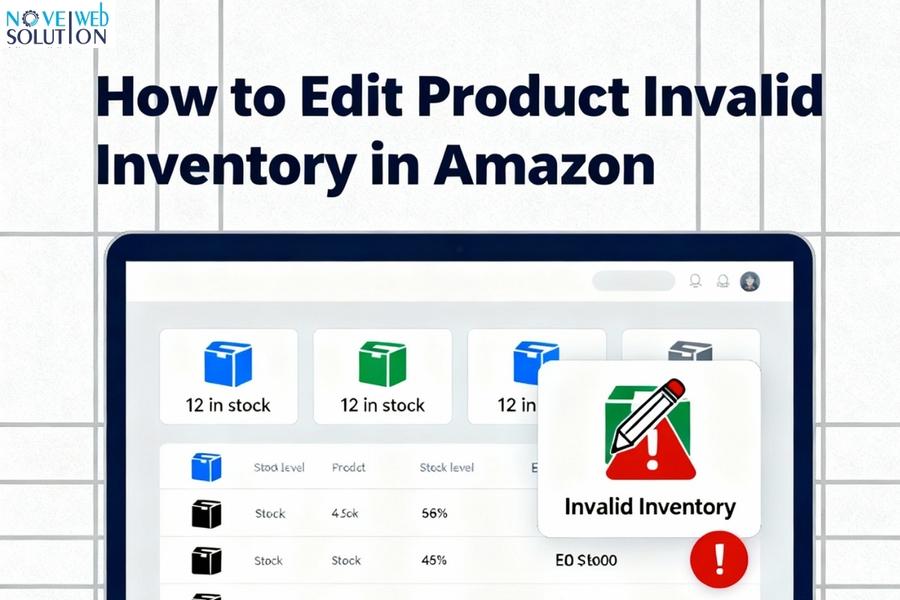In today’s competitive world of e-commerce, maintaining a well-managed Amazon account is crucial for success. One common issue that sellers may encounter is dealing with product listings that have invalid inventory counts. Whether it’s due to discrepancies in stock levels or simply human error, it’s important to know how to edit these inaccuracies to ensure a smooth customer experience and prevent any potential issues with fulfillment. In this article, we will guide you through the process of editing product invalid inventory in Amazon to help you streamline your operations and maximize your sales.
E-commerce Account Management
Effective e-commerce account management is the key to running a successful business on platforms like Amazon. It involves keeping your product listings up to date, managing inventory levels, handling customer inquiries, and optimizing your overall selling strategy. When it comes to product inventory, accuracy is paramount to avoid overselling, stockouts, or other fulfillment issues that can damage your reputation as a trusted seller.
Identifying Invalid Inventory in Amazon
The first step in addressing product invalid inventory in Amazon is to identify which listings are affected. You can easily spot these discrepancies by reviewing your inventory reports or using tools provided by Amazon Seller Central. Look for products that show incorrect stock levels or are listed as unavailable when they should be in stock. Once you have identified the problematic listings, you can proceed to edit their inventory details.
Editing Product Inventory in Amazon
To edit product inventory in Amazon, follow these steps:
Log in to your Amazon Seller Central account and navigate to the Inventory tab.
Select the Manage Inventory option to view a list of your product listings.
Locate the listing with invalid inventory and click on the Edit button next to it.
Update the available quantity to reflect the correct stock level.
Save your changes and ensure that the listing now shows the accurate inventory count.
By making these adjustments, you can ensure that your product listings are always up to date and prevent any issues with potential customers who may be interested in purchasing from you. Remember to regularly monitor your inventory levels and make necessary edits to avoid any future discrepancies.
Best Practices for E-commerce Account Management
In addition to editing product invalid inventory in Amazon, here are some best practices to enhance your e-commerce account management:
Regularly update your product listings with accurate inventory and pricing information.
Monitor customer feedback and reviews to address any issues promptly.
Utilize Amazon’s advertising tools to promote your products and reach a wider audience.
Stay informed about industry trends and adapt your selling strategy accordingly.
By following these best practices, you can stay ahead of the competition and build a strong presence on Amazon as a trusted seller with a reliable inventory management system.
Conclusion
Editing product invalid inventory in Amazon is a crucial aspect of maintaining a well-managed ecommerce account. By following the steps outlined in this article and implementing best practices for account management, you can ensure that your product listings are accurate, up to date, and optimized for maximum visibility and sales. Remember to regularly monitor your inventory levels, address any issues promptly, and stay proactive in managing your e-commerce presence on Amazon.
By following these steps and best practices, you can streamline your operations, enhance your customer experience, and drive greater success as a seller on Amazon. Don’t let product invalid inventory hold you back – take control of your listings and watch your sales soar!
Read More: How to Leverage Wishlist in eCommerce to Increase Your Store’s Revenue